Notion Templates: The Ultimate Guide to Organizing Your Life and Work
What Are Notion Templates?
Notion templates are pre-built layouts or frameworks that help users organize information quickly and efficiently. They can include databases, calendars, to-do lists, project trackers, journals, habit trackers, and more — all designed within Notion’s flexible workspace.
Think of them as a “starting kit” for your Notion setup. Instead of building pages manually, you can duplicate a template that already has the right structure and start customizing it to fit your workflow.
Key Benefits of Using Notion Templates
Saves time: No need to build pages from scratch.
Consistency: Helps you keep a clean, organized workspace.
Productivity boost: Keeps your goals and tasks structured.
Customizable: Every template can be edited to fit your unique style.
Inspiration: Gives you creative ideas for building your own layouts.
Why Notion Templates Are So Popular
Notion isn’t just another productivity app — it’s an all-in-one workspace. You can use it as a task manager, note-taker, knowledge base, CRM, and much more. But what really makes it powerful are its templates.
People love Notion templates because they remove the guesswork. Whether you’re a student planning assignments, a freelancer tracking clients, or a startup founder building a content calendar — there’s a template for you.
Common Reasons Users Love Notion Templates
Simplicity: They make Notion easy for beginners.
Flexibility: You can adapt a single template for multiple purposes.
Aesthetic appeal: Many templates come with beautiful minimalistic designs.
Community-driven: Thousands of creators share free and paid templates online.
Types of Notion Templates
Notion templates come in every shape and size. Here’s a breakdown of the most popular types to help you find what suits your needs best.
Personal Notion Templates
Perfect for individuals who want to organize their daily life.
Examples:
Daily planner
Habit tracker
Journal or diary
Budget tracker
Fitness and meal planner
These templates help you manage routines, track progress, and maintain a healthy work-life balance.
Student Notion Templates
For students, Notion is a game-changer. It helps keep notes, assignments, and deadlines in one place.
Examples:
Class schedule tracker
Study planner
Assignment tracker
Reading list
Exam preparation dashboard
With these templates, students can stay organized and improve focus — no more scattered notebooks or forgotten deadlines.
Work & Project Management Templates
Professionals and teams use Notion templates to plan and execute projects efficiently.
Examples:
Project tracker
Meeting notes
Task management dashboard
Kanban boards
Roadmap templates
These make collaboration smooth and ensure everyone stays aligned with goals and deadlines.
Business & Startup Notion Templates
Entrepreneurs love using Notion to run their operations — from finances to marketing.
Examples:
CRM (Customer Relationship Management) system
Business plan templates
Content marketing calendar
Employee onboarding dashboard
Financial tracker
Such templates help startups stay organized and scale faster.
Creative & Content Notion Templates
Writers, designers, and content creators use Notion to plan and manage creative projects.
Examples:
Blog post planner
Social media content calendar
YouTube video tracker
Portfolio template
Idea management system
These templates streamline the creative process and make content production more consistent.
Best Notion Templates to Try in 2025
Here’s a curated list of popular Notion templates that people absolutely love:
| Template Type | Description | Ideal For |
|---|---|---|
| Ultimate Personal Dashboard | Combines planner, goals, and finances in one page. | Individuals, students |
| Second Brain Template | Inspired by Tiago Forte’s productivity method; organizes all your knowledge. | Knowledge workers, creators |
| Daily Journal Template | Helps you record thoughts, gratitude, and progress. | Journalers, mindfulness seekers |
| Content Calendar Template | Manage blog posts and social media schedules efficiently. | Marketers, bloggers |
| Startup OS Template | Tracks goals, KPIs, investors, and projects. | Entrepreneurs, small businesses |
| Class Organizer Template | Manage courses, assignments, and grades. | Students |
| Habit Tracker Template | Build and track positive habits visually. | Anyone focused on self-improvement |
Each of these templates can be duplicated into your Notion workspace and customized however you like.
How to Use Notion Templates
If you’re new to Notion, using templates is straightforward.
Here’s a step-by-step guide:
Open Notion.
Browse the template gallery (or import one shared by another user).
Duplicate the template into your workspace.
Customize it by changing names, icons, or colors.
Start using it daily — consistency is key!
You can even combine multiple templates to create a unique setup tailored to your goals.
How to Create Your Own Notion Templates
Once you understand how Notion works, you can design your own templates.
Here’s how:
Start with a blank page.
Add databases, to-do lists, or calendars according to your needs.
Use columns to create a clear layout.
Add icons and cover images for aesthetics.
Once ready, click “Share” → “Duplicate as template” to share it with others.
Creating your own Notion template can be rewarding. It lets you design something that fits your exact workflow — and you can even sell it if it’s valuable.
Notion Templates for Productivity
If productivity is your main goal, these templates are must-haves:
Goal Tracker: Set, review, and visualize goals.
Weekly Planner: Plan tasks and priorities efficiently.
Time-Blocking Template: Schedule your day hour by hour.
Task Management Dashboard: Organize to-dos and track progress.
Pomodoro Tracker: Combine focus techniques with Notion for deep work.
With the right , productivity becomes less about “doing more” and more about doing the right things effectively.
Notion Templates for Teams and Collaboration
Notion isn’t just for individuals — teams use it to collaborate seamlessly.
Here’s how templates help teams work better:
Project templates keep everyone on the same page.
Meeting note templates ensure consistency across discussions.
Roadmap templates track deliverables and milestones.
Feedback forms collect input from team members efficiently.
By using shared templates, teams eliminate confusion and improve transparency.
Tips for Choosing the Right Notion Template
With thousands of templates out there, it can be hard to decide which one to use. Here are a few quick tips:
Define your goal: What problem are you trying to solve?
Keep it simple: Start with minimal templates and expand later.
Check functionality: Make sure it includes the databases or views you need.
Look for flexibility: Choose templates that you can easily customize.
Aesthetic matters: A clean, pleasant design makes you want to use it daily.
The Rise of Paid Notion Templates
While there are plenty of free templates, paid ones often provide more advanced systems and aesthetics. Creators design professional-grade templates for productivity, finance, education, and business.
People are even turning this into a side hustle — selling their own Notion templates online. It’s a growing economy within the Notion community and a great example of how digital tools can create real opportunities.
Notion Template Examples (By Category)
Here’s a quick overview of popular templates for different audiences:
For Students:
College Hub
Assignment Tracker
Exam Planner
For Professionals:
Work Planner
Meeting Notes Dashboard
Performance Review Tracker
For Creators:
Content Creation Hub
Idea Tracker
YouTube Planner
For Personal Growth:
Vision Board
Habit Tracker
Journal Template
For Businesses:
CRM System
Sales Pipeline
Financial Tracker
Advantages of Using Notion Templates Over Other Tools
Why are people switching to instead of Excel, Trello, or Evernote?
All-in-one platform: Combines notes, tasks, databases, and wikis.
Visual and flexible: You can create dashboards that fit your workflow.
Cross-platform: Works on desktop, mobile, and web seamlessly.
Customizable: No “one-size-fits-all” limitation.
Collaborative: Teams can edit and comment in real-time.
Notion’s adaptability makes it a productivity powerhouse — and templates unlock that power instantly.
Common Mistakes When Using Notion Templates
Even with great templates, some users struggle to stay consistent. Avoid these common mistakes:
Using too many templates at once: Start small.
Not customizing templates: Personalize them for your workflow.
Neglecting updates: Keep your pages clean and up-to-date.
Overcomplicating setup: Simplicity equals consistency.
Not using reminders: Integrate deadlines to stay accountable.
By avoiding these pitfalls, your Notion setup stays effective and enjoyable.
The Future of Notion Templates
As Notion continues to grow, so does its ecosystem. We’re seeing more AI-powered templates, automation tools, and community-built systems.
In the near future, Notion templates will likely integrate even deeper with other productivity tools — making workflows smoother and smarter.
For individuals and businesses alike, learning how to use effectively will remain a valuable skill.
Final Thoughts
Notion templates are more than just digital planners — they’re productivity boosters that can help you take control of your personal and professional life. Whether you’re a student, freelancer, entrepreneur, or content creator, there’s a Notion template that fits your workflow perfectly.
The best part? You don’t need to be a tech expert. With a few clicks, you can have a fully functional system ready to go — saving you hours of setup time and helping you stay focused on your goals.
So, if you haven’t explored Notion templates yet, now’s the perfect time. Start simple, customize as you go, and watch your productivity reach new heights.
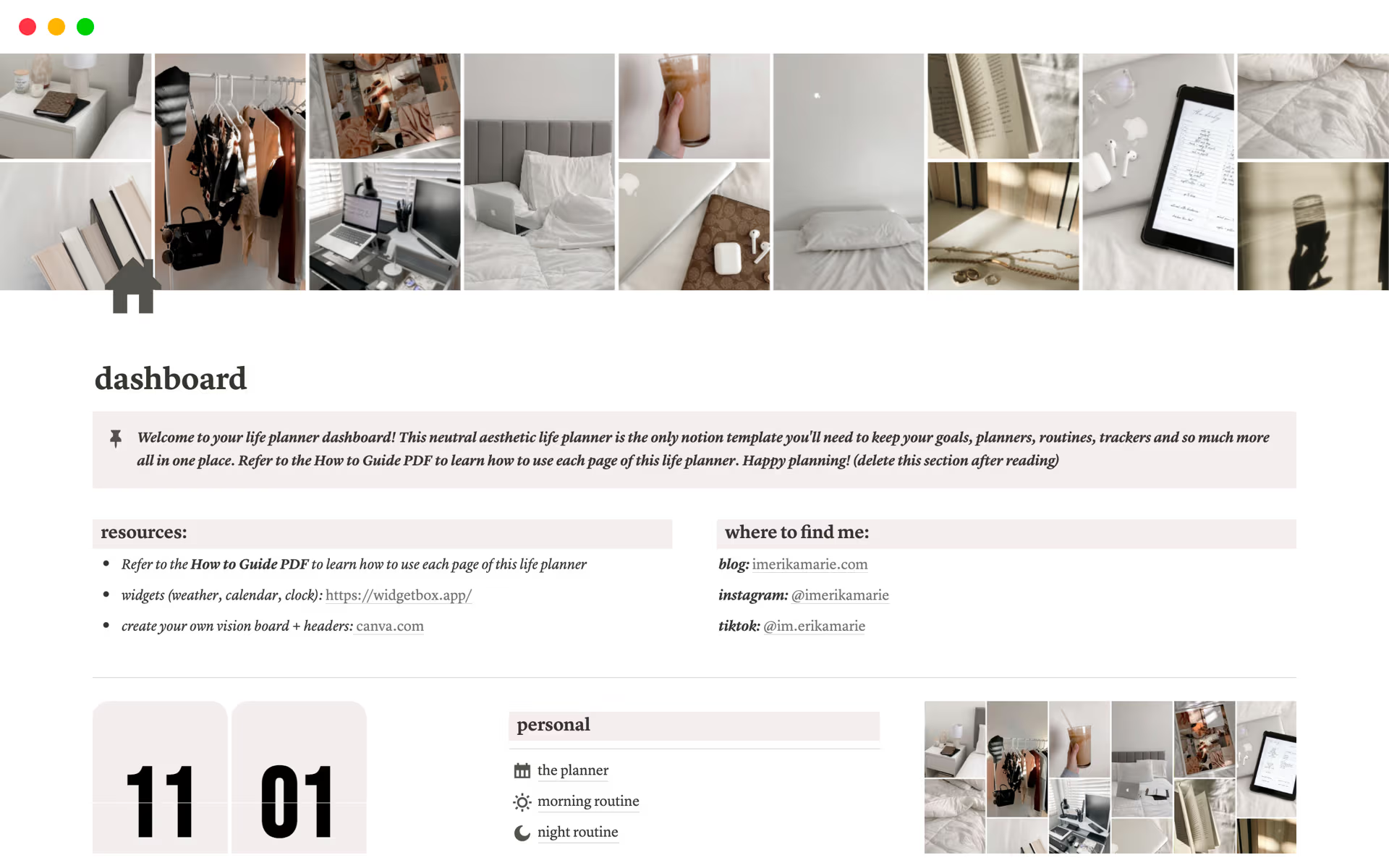








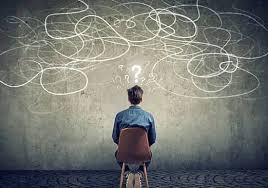

Post Comment