CapCut AI Video Generator: The Future of Effortless Video Creation
Creating professional-quality videos used to take hours of editing, cutting, and syncing. But with the rise of artificial intelligence (AI), the game has completely changed. Among the most innovative tools leading this transformation is the CapCut AI Video Generator — a powerful, user-friendly platform designed to help anyone create stunning videos in minutes.
Whether you’re a content creator, marketer, or business owner, this AI-powered video generator can simplify your entire workflow. Let’s explore what makes the CapCut AI Video Generator so popular, how it works, and why it’s quickly becoming an essential tool for modern creators.
What Is CapCut AI Video Generator?
The CapCut AI Video Generator is an advanced feature within the CapCut app — a free video editing platform developed by ByteDance (the same company behind TikTok). This AI-driven tool allows users to automatically generate high-quality videos from text, images, or video clips without manual editing.
It uses artificial intelligence to analyze your input, choose the right music, transitions, and effects, and produce a polished video in just a few clicks.
In simple words, CapCut’s AI Video Generator does all the heavy lifting for you — from concept to completion.
Why Is CapCut’s AI Video Generator So Popular?
There are dozens of video editing apps on the market, but CapCut stands out for its simplicity, accessibility, and advanced AI capabilities. Here’s why so many creators are switching to CapCut:
Ease of Use:
Even if you’ve never edited a video before, you can use CapCut’s AI generator without any learning curve.
Professional Results:
The videos created look polished, engaging, and ready for sharing across platforms like TikTok, Instagram, and YouTube.
Speed:
Traditional editing can take hours — AI does it in minutes.
Free to Use:
Most of CapCut’s features, including the AI video generator, are available for free.
Cross-Platform Access:
You can use it on mobile devices, desktop, or directly from your browser.
How the CapCut AI Video Generator Works
The CapCut AI Video Generator is designed to be intuitive. Here’s a step-by-step overview of how it works:
Input Your Content or Idea
You can start by entering a text prompt describing your video idea. For example:
“Create a 30-second travel vlog with upbeat music and tropical visuals.”
You can also upload your own clips, images, or choose from CapCut’s media library.
AI Analyzes and Generates
Once you provide the input, CapCut’s AI analyzes your request and automatically selects visuals, transitions, captions, and music that fit the mood and theme.
Customize the Output
After the initial video is generated, you can adjust the clips, change fonts, tweak transitions, or modify background music.
Export and Share
With a single click, you can export your video in high quality and share it directly to social media platforms or download it for later use.
Key Features of CapCut AI Video Generator
Text-to-Video Creation
Simply type in your video idea, and the AI generates a complete video. This is perfect for marketers, bloggers, or anyone who wants to turn ideas into visuals quickly.
AI Script and Subtitle Generator
CapCut’s AI not only creates videos but can also generate scripts, captions, and subtitles automatically — a huge time saver for creators working in multiple languages.
Smart Scene Selection
The AI automatically chooses the best scenes, transitions, and effects to make the video visually appealing.
Music and Sound Syncing
The AI matches your visuals to the rhythm and mood of background music automatically.
AI Voiceovers
CapCut also offers realistic AI voiceovers in various tones and accents, eliminating the need for separate recording software.
Auto Captions and Translation
If you’re targeting a global audience, CapCut’s AI can generate accurate captions and even translate them instantly.
AI Filters and Enhancements
Enhance lighting, colors, and sharpness automatically with CapCut’s AI filters that optimize your clips for a cinematic look.
Benefits of Using CapCut AI Video Generator
Saves Time and Effort
AI automation reduces hours of manual editing. You can create social media-ready videos in minutes.
Perfect for Beginners and Professionals Alike
Whether you’re new to editing or a seasoned professional, CapCut provides flexible tools for every level.
Boosts Productivity
Marketers can produce large amounts of content faster, helping businesses stay active online and engage their audiences consistently.
Enhances Creativity
The AI gives you inspiration through smart templates and effects, helping you explore new ideas effortlessly.
Free and Accessible
Unlike expensive video software, CapCut’s AI Video Generator is free and runs smoothly on both smartphones and desktops.
CapCut AI Video Generator for Businesses and Creators
The tool isn’t just for personal use — it’s transforming how brands and professionals create content.
Social Media Marketing
Businesses use CapCut AI to create trendy TikTok and Instagram videos that grab attention and increase engagement.
YouTube Content Creation
YouTubers can produce intros, shorts, and highlight reels with minimal effort.
E-commerce and Product Videos
Brands can generate product showcases and ad videos instantly — perfect for online stores.
Education and Tutorials
Teachers and online educators use it to make visually engaging lessons and explainer videos.
Influencers and Personal Brands
Influencers rely on CapCut AI to maintain consistent content quality while saving time on editing.
CapCut AI Video Generator vs Traditional Editing Tools
| Feature | CapCut AI Video Generator | Traditional Editing Software |
|---|---|---|
| Editing Time | Minutes | Hours |
| Skill Level Required | Beginner-Friendly | Requires Training |
| Automation | Full AI Automation | Manual Editing |
| Cost | Free | Often Expensive |
| Output Quality | High | Depends on Skill |
| Customization | Easy & Flexible | Manual Adjustment Needed |
As you can see, the CapCut AI Video Generator offers a faster, more accessible, and cost-effective alternative to traditional video editing.
Tips for Getting the Best Results with CapCut AI Video Generator
To make your videos look even more professional, here are some expert tips:
Write Clear Prompts – When using text-to-video, describe your idea precisely. Example: “Create a motivational video with upbeat music and running scenes.”
Choose the Right Template – CapCut offers multiple templates. Pick one that matches your video’s tone.
Use Branded Elements – Add your logo, brand colors, and fonts for consistent branding.
Adjust Transitions and Effects – Let AI handle the base, but tweak small details to make it unique.
Preview Before Exporting – Always check your video before downloading to ensure it fits your goal.
The Future of AI Video Creation
The rise of tools like CapCut AI Video Generator signals a shift in how people approach video editing. With AI handling repetitive tasks, creators can focus more on creativity and storytelling.
In the near future, we can expect even more advanced AI features — from emotion-based editing to full 3D animation generation. CapCut continues to evolve, pushing the limits of what’s possible with AI-driven content creation.
Common Questions About CapCut AI Video Generator
Is CapCut AI Video Generator free?
Yes, most features are free. However, there are premium options for advanced effects and templates.
Can I use it on my phone?
Absolutely! CapCut is available on Android, iOS, and desktop — plus a web version.
Does CapCut add a watermark?
No watermark is added for most exports, though this may vary based on region or plan.
Can I use CapCut AI for business videos?
Yes. Many businesses and marketers use it to produce social media content, ads, and promotional videos.
Is it beginner-friendly?
Very much so! CapCut’s interface and AI automation make it ideal for first-time editors.
Conclusion: Why You Should Try CapCut AI Video Generator
The CapCut AI Video Generator is changing the way people make videos. With smart automation, powerful features, and beginner-friendly tools, it allows anyone to create stunning, professional-grade videos in just minutes.
Whether you’re a creator looking to grow your audience, a marketer aiming to boost engagement, or a business owner trying to showcase your brand — CapCut’s AI Video Generator is the perfect solution.
So, if you’re ready to transform your content strategy and save countless hours on editing, give CapCut AI Video Generator a try. You’ll be amazed at what AI can create for you.
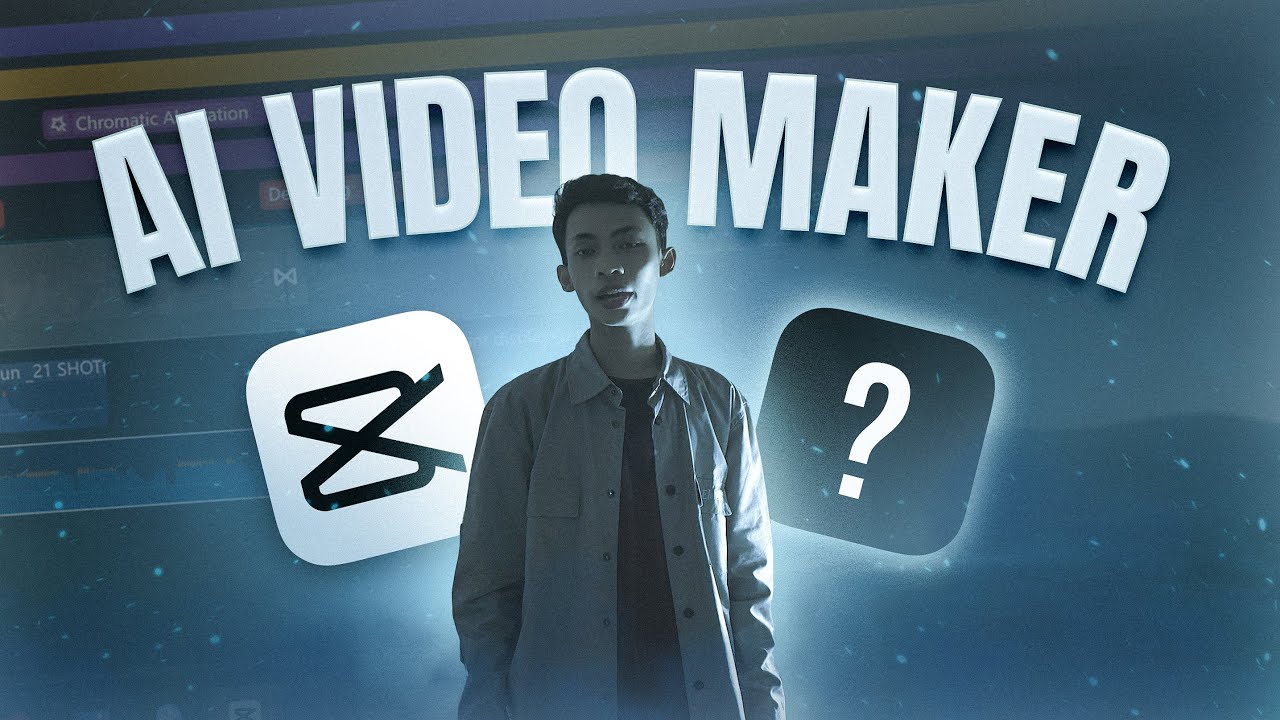











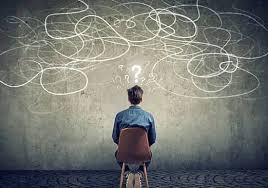

Post Comment